We Provide The Best General Media Player
We’re continuously improving our app to provide better functionality.
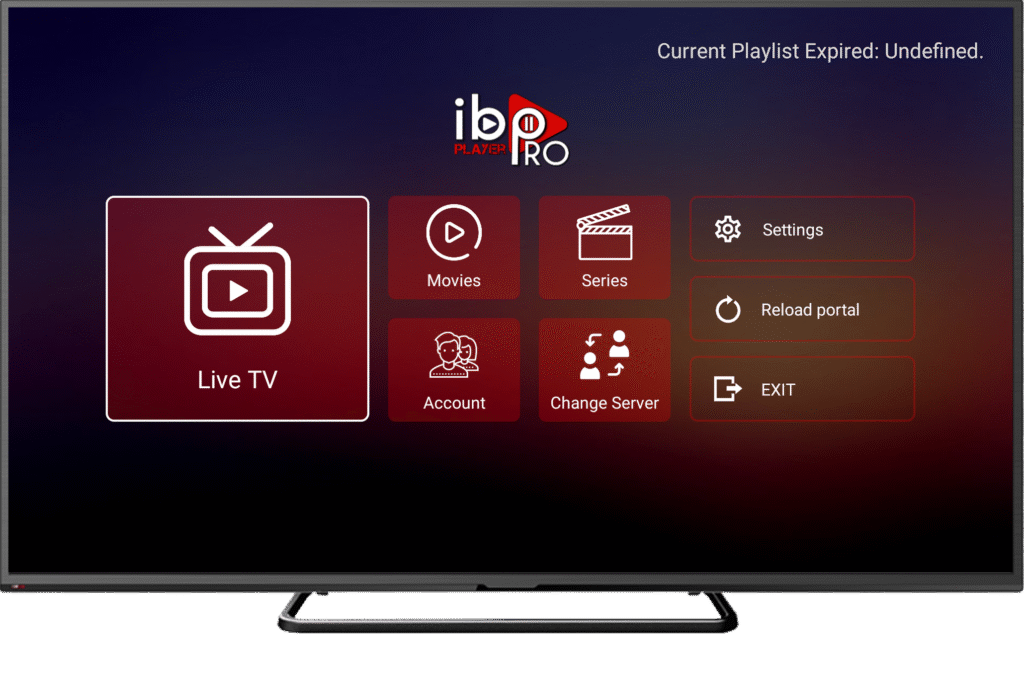
Download Ibo Player Pro
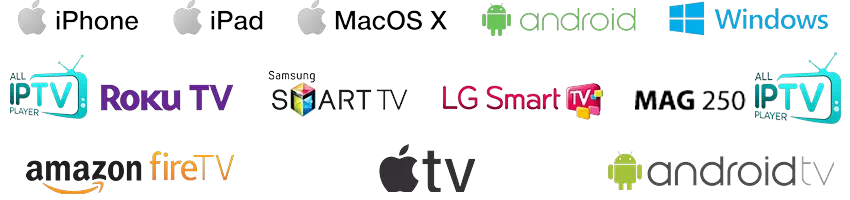

Download the Apk for Android, Amazon Fire TV: https://iboproapp.com/ibopro.apk
(downloader code 481220)

Download the App for Samsung TV: https://shorturl.at/nAOUY

Lorem ipsum dolor sit amet, consectetur adipiscing elit. Ut elit tellus, luctus nec ullamcorper mattis, pulvinar dapibus leo.

Download the App for Windows Desktop: https://rb.gy/8beuu

Our App is available on ZEASN/Whale OS:
Discover Ibo Player Pro – The Ultimate Media Player for Smooth Streaming
Are you looking for a professional media player that loads your playlists instantly and plays your favorite channels without any glitches?
Meet Ibo Player Pro — a powerful media player designed for Android Smart TVs, Android sticks, smartphones, and tablets. With its advanced player technology, simple user interface, and enhanced M3U controls, Ibo Player Pro offers a smarter and easier way to enjoy your favorite TV shows, movies, sports, and more.
Ibo Player Pro supports all screen resolutions, including 4K, ensuring top-quality visuals on any device. Optimized for fast and stable streaming, it also supports MX Player, VLC Player, and Fast Streaming Mode for maximum flexibility.
Enjoy additional features such as:
Favorites list for quick access to your channels and movies
Parental control to restrict access to unwanted content
User-friendly interface for effortless navigation
Whether you’re watching movies, sports, or live TV, Ibo Player Pro delivers a smooth, secure, and high-quality streaming experience for everyone.
🌟 Our Features
Discover the powerful features that make Ibo Player Pro your ultimate streaming companion.
⚡ Ultra-Fast Playlist Loading
Load your playlists instantly without buffering or lag for a smooth experience.
📱 Supports All Devices
Compatible with Android Smart TVs, Android sticks, smartphones, and tablets.
🎥 4K Ultra HD Quality
Watch movies, sports, and series in stunning 4K Ultra HD resolution.
🧩 Advanced M3U Player Controls
Manage and organize your playlists easily with smart M3U control options.
🎬 External Player Support
Supports MX Player, VLC Player, and Fast Streaming mode for ultimate flexibility.
⭐ Favorites List
Easily access your favorite channels, movies, and shows with one click.
🔒 Parental Control
Keep your family safe by restricting access to unwanted or adult content.
💡 Simple & User-Friendly
Enjoy a modern, intuitive interface designed for effortless navigation.
🎬 How to Use Our Media Stream Player
Follow these simple steps to set up and enjoy your favorite channels, movies, and series with Ibo Player Pro.
1️⃣ Install the App
Download and install Ibo Player Pro from the official store on your Android Smart TV, stick, or mobile device.
2️⃣ Open the App
Launch the app and note down the Device ID and Key displayed on the screen.
3️⃣ Activate Your Device
Contact us to activate your Ibo Player Pro device quickly and securely.
💬 Contact Us to Activate4️⃣ Add Your Playlist (M3U)
Need help uploading your M3U playlist? We’ll handle it for you in minutes!
📲 Send Playlist to Us5️⃣ Enjoy Streaming
Once your playlist is set, sit back and enjoy smooth, high-quality streaming with Ibo Player Pro.
6️⃣ Buy the Best IPTV Service
Get access to thousands of channels, sports, movies, and series in full HD and 4K. Purchase your IPTV subscription now!
🛒 Visit Store to Buy IPTV